GovTools
GovTools is an innovative open-source toolkit for Windows, designed to streamline the extraction of password hashes from a variety of targets. It acts as helping hand for GovCracker, our decryption software.


GovTools – a password extraction software
GovTools is an innovative open-source toolkit for Windows, designed to streamline the extraction of password hashes from a variety of targets. It acts as helping hand for GovCracker, our decryption software and provides additional helper functions. Both tools have been designed to support law enforcement agencies, universities, IT forensic based organizations and lawyers.
You can find a list of versions on our dedicated site for GovTools’ version history. Click the next link, if you want to jump to GovTools’ download section. If you just want to get a brief introduction of the software itself, you could take a look at our screenshot examples, or at our – soon to follow – videos.
How does GovTools work?
In the modern internet era of cryptocurrencies and constant changes, cybercrimes are occuring on a daily basis. This poses significant challenges for IT forensics-oriented organizations such as law enforcement agencies. GovTools helps by extracting and preparing relevant information for further processing, from confiscated hardware like PCs and laptops, files and more.
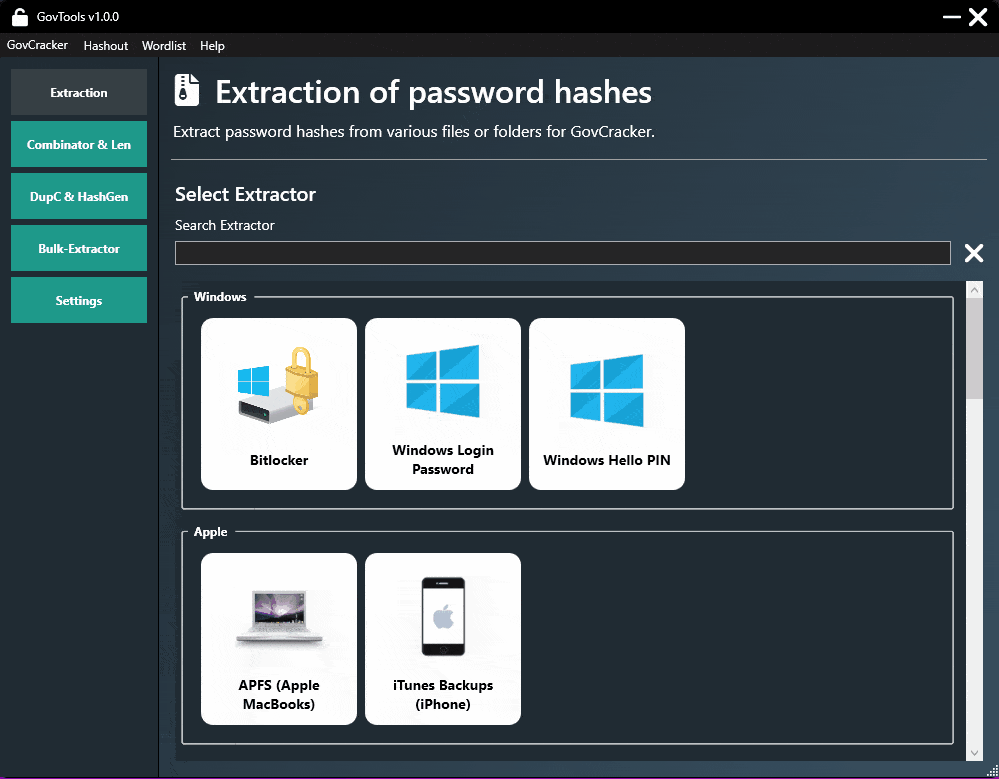
Considering the extraction of different passwords and their cohesive hashing algorithms, GovTools internal mechanisms are abstracted away behind a concept we call “extractors”. As we are closely working together with our customers, we decided to take this pluggable approach. Being able to quickly add extractors to our infrastructure makes GovTools flexible and extensible.
Within Decrypta Technologies Germany, GovTools is just one of our numerous helpful applications supporting the everyday work of justice.
GovTools Features
GovTools provides various features to assist you with your everyday forensic work. Here is a small overview of the current features. Of course, we are open minded for any suggestion and critics to keep GovTools getting better.
Password extraction
As mentioned at the start of this page, GovTools main purpose is the extraction of password data from more than 30 targets. This includes files, cryptocurrency wallets and more potential targets.
Combinator & Len
Combinator and Len are valuable tools considering wordlists / dictionaries. Wordlists or dictionaries are typically used for dictionary attacks (like in our GovCracker software), password analysis, password generation and data analysis in general. The “Combinator” will help you with combining and extending wordlists. The “Len” functionality extracts password candidates from wordlists into new ones.
DupCleaner & Hash-Generator
“DupC and HashGen” as it’s called in the software, will help you optimizing your wordlists by removing duplicates. The hash generator – as the name implies – helps you with quickly generating various hashes for further tests and analysis.
Bulk-Extractor
The Bulk-Extractor module inside of GovTools provides you with powerful functionality considering digital forensics. It is able to scan different sources of media like: disk images, files, directories & more. Doing this, it will extract structured information like email addresses, credit card numbers and more.
Which Extractors are supported?
GovTools currently supports the extraction of hashes from the following targets you can see further below (including deviations). Feel free to get in touch with us, if you have any recommendations considering new extractors, feedback and alike. Depending on the individual technical aspects of the extraction process, we can mostly provide quick solutions.
Windows
- Bitlocker
- Windows Login Password
- Windows Hello PIN
Apple
- APFS (MacBook/iMacs without T2/M1 Chip)
- iTunes Backup (iPhone)
Linux
- eCryptfs
- LUKS Encryption
- Linux Login Password
Cryptocurrency Wallets
- Bitcoin
- Dogecoin
- Litecoin
- DASH
- Electrum
- MyEtherWallet
- Exodus
- MultiBit
- MetaMask
Documents
- Office Files (Word, Excel, …)
- OpenOffice
- LibreOffice
Others
- VeraCrypt
- TrueCrypt
- KeePass
- 7zip
- ZIP
- RAR
- Mozilla Firefox
Where does GovTools come from?
For several years, GovTools has been the go-to solution for law enforcement agencies seeking to extract password hashes from a variety of targets. Developed by the very individuals who needed it most, GovTools has earned a reputation as a reliable and indispensable tool in the field of digital forensics and cybersecurity.
With GovTools, law enforcement professionals can efficiently extract password hashes from a wide range of sources, including encrypted files, archives, and databases. Whether investigating cybercrimes, conducting forensic analyses, or gathering evidence for legal proceedings, GovTools provides the advanced functionality needed to unlock crucial information and uncover hidden insights.
Built on years of experience and expertise in the field, GovTools continues to evolve and improve, ensuring that law enforcement agencies have access to the most effective password extraction technology available. As cyber threats continue to evolve, GovTools remains at the forefront, empowering investigators to stay one step ahead and protect the safety and security of communities worldwide.
Discover the power of GovTools password extraction software today and unlock new possibilities in digital investigations.
Open Source
By making GovTools open-source, we’re inviting collaboration from the community to contribute to its ongoing development and improvement. Whether you’re a developer, data scientist, or government enthusiast, we welcome you to explore GovTools on GitHub, download the latest release, and join us in shaping the future of government data management and analysis.
Visit our GitHub repository today to learn more about GovTools and start exploring its features: https://github.com/DecryptaTechnologies/GovTools.
Screenshots
Take a look at the following screenshots to get a brief overview of GovTools.
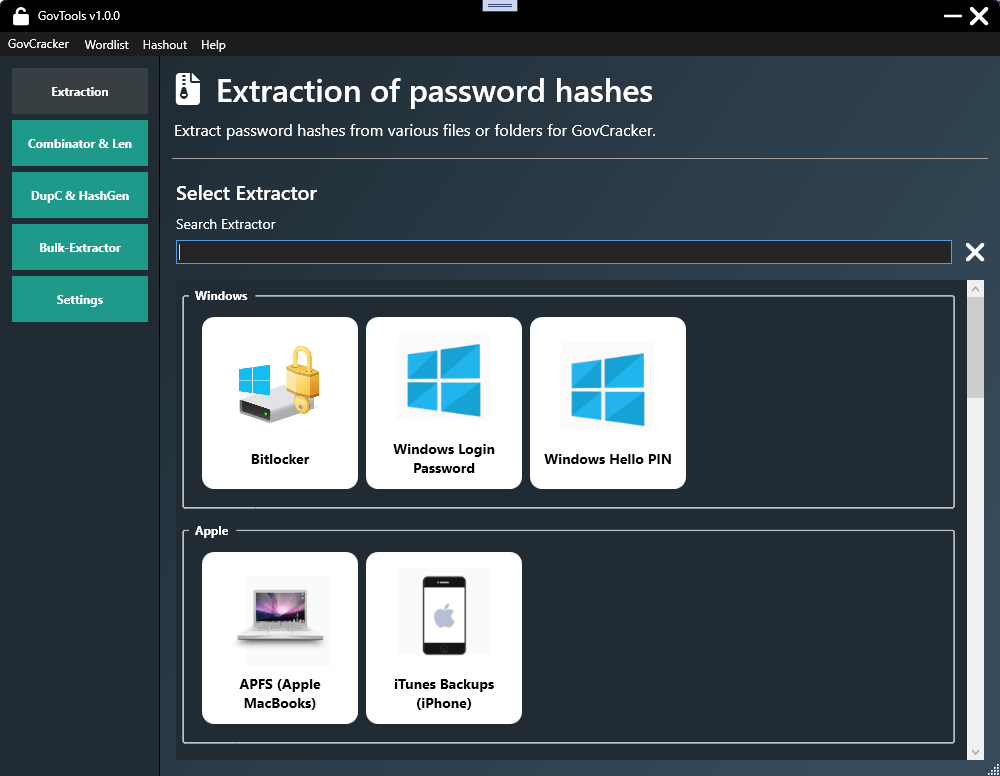
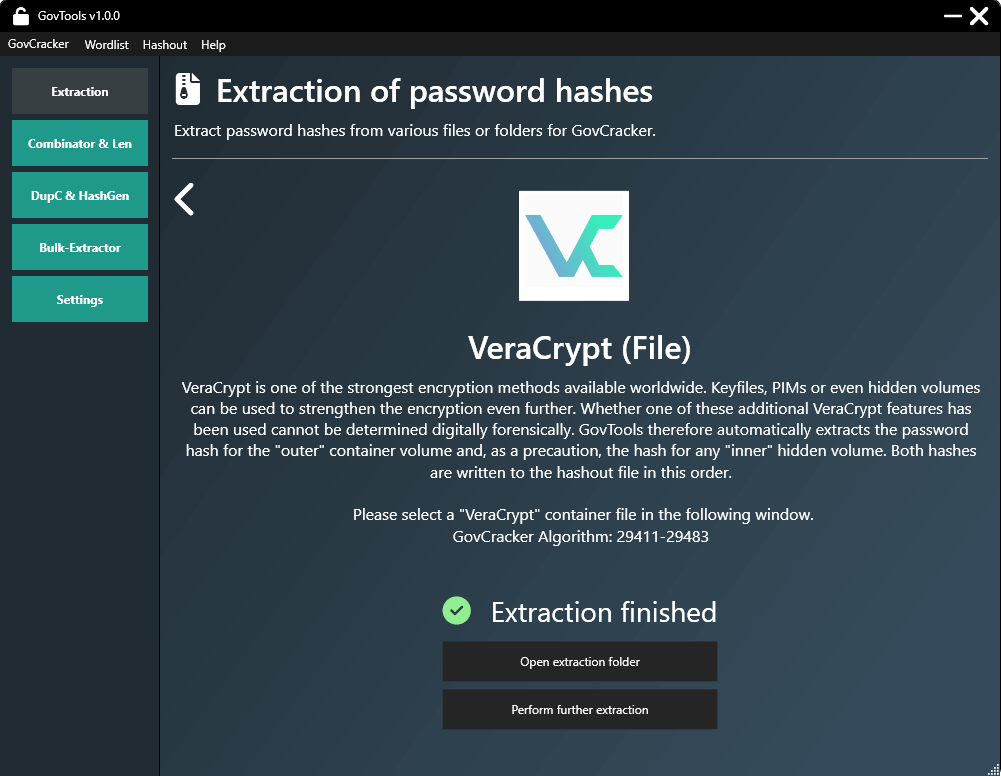
Download
Feel free to download and try GovTools by using the following button / link. The downloaded package will contain everything needed to run our supported extractors including the GovTools software itself.
